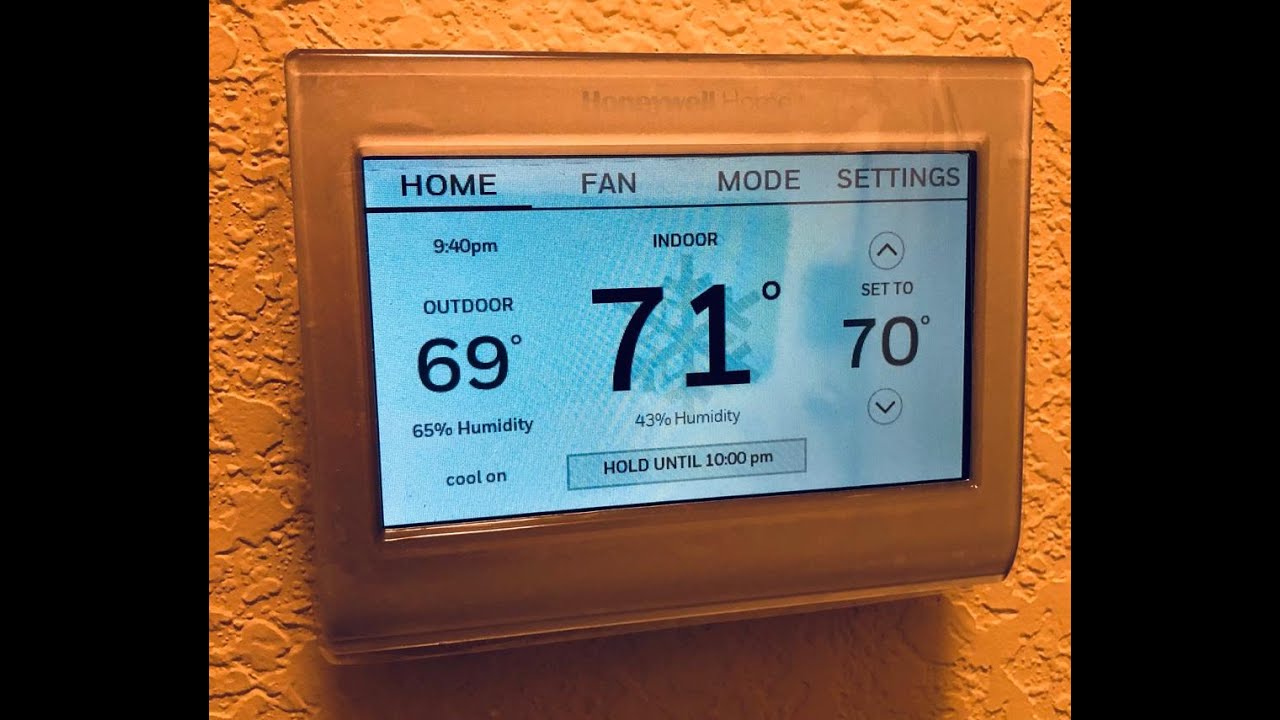Honeywell RTH9585WF Thermostat Manual
A seven-day configurable thermostat, the Honeywell RTH9585WF Wi-Fi Smart Thermostat can be connected to your Wi-Fi network that allows you as the homeowner to easily control, monitor, and operate it using a smartphone, tablet, or computer.
A sizable color touchscreen display on the thermostat makes it possible to read everything more clearly. The app is available on Google Play and the App Store, and it works with Alexa and Google Assistant.
Your heating and cooling cycles are recognized by the smart programmable thermostat, which then adapts to provide the ideal temperature at the appropriate time.
For improved comfort and control, it collaborates with top smart home firms and is ENERGY STAR® certified.
Some of the other features of the Honeywell RTH9585WF include:-
- Create a program depending on the schedule of your house or even the peak rate pricing of your utility company.
- Reminds to change the air filter, notifications of high and low temperatures, interruption of internet connectivity, restoration of the connection, and reminders to change the humidifier pad are all intelligent alerts found within this device.
- The thermostat adjusts itself after learning about your heating and cooling cycles to offer the ideal temperature at the appropriate moment.
- View the 5-Day weather prediction on the smartphone app as well as the daily weather updates on the screen.
Honeywell RTH9585WF Thermostat Manual
The thermostat manual covers a number of topics that include installation, safety caution, programming instructions and warranty issues. We will look at some of them here.
The common 24 volt systems that this thermostat interacts with include forced air, hydronic, heat pumps, oil, gas, and electric. Both millivolt systems, like a gas fireplace, and 120/240 volt systems, such baseboard electric heating, are incompatible.
Your touchscreen Wi-Fi programmable thermostat is simple to set up. As soon as it is installed and registered, it is preprogrammed and ready to use. Power for this thermostat must come from the C, or common, wire.
The thermostat receives 24 VAC power through the C, or common, line. It’s possible that the old thermostat you’re replacing doesn’t have a C wire attached. A C wire is not necessary for many older mechanical or battery-powered thermostats.
Installation
The Honeywell RTH9585WF manual has very detailed and elaborate instructions to help you set up your thermostat. The instructions include images of how to wire the device using the conventional methods as well as alternate wiring methods.
You also get instructions on how to connect with your wifi system in your home. Once you connect with your wifi, you are required to register your device online.
The manual also tells you that your heating and cooling costs could be decreased by using this thermostat’s preset Energy Saver settings.
The software for this thermostat receives updates from Honeywell on a regular basis. Through the use of your Wi-Fi connection, the updates happen automatically.
You won’t need to make any adjustments following the upgrade because all of your settings have been stored. Early morning is when updates happen. Your thermostat reboots after receiving the software and briefly displays the Honeywell logo.
Then “Updating software…” is displayed on the screen along with a green progress bar. Your home screen will return to its regular appearance after the upgrade is finished.
The thermostat can “learn” how long it takes the heating and cooling system to reach preset temperatures thanks to a feature called smart response technology, ensuring that the temperature is reached when you specify. For instance: Set the temperature to 70 degrees and the wake time to 6:00 am. The heat will turn on before 6:00 am, bringing it to 70 degrees by 6:00.
To prevent equipment damage, the Honeywell RTH9585WF thermostat delays activating the compressor for a few minutes. The screen shows the message “waiting for equipment” during this “off” period.
In regions where heating and cooling are used on the same day, the auto changeover function is used. The thermostat automatically chooses heating or cooling when the system is set to Automatic, depending on the indoor temperature.
At least three degrees must separate the heat and cool settings. Thermostat settings will be changed automatically to maintain this 3-degree separation.
Download Manual.
You can download the full manual from the Honeywell site. Here is a direct link to the file.
FAQ Concerning The Honeywell RTH9585WF Thermostat
If I lose Wi-Fi, will my thermostat still function? Yes, whether Wi-Fi is there or not, the thermostat will regulate your heating and/or cooling system.
I’m unable to register my thermostat on the Total Connect Comfort website. – Check to make sure the thermostat is properly registered on your home WiFi network. Make that the Wi-Fi signal strength icon is present under SETTINGS > Wi-Fi Setup.
Check the Wi-Fi router’s internet connection to make sure it’s strong. Make sure you can access the website at mytotalconnectcomfort.com on your computer. If you are unable to access the website, briefly turn off and then turn back on your internet modem.
Honeywell RTH9585WF Thermostat Troubleshooting Issues
Fan does not turn on when heat is required – Make that the “Your fan control” setting on the System Setup page corresponds to your heating device.
Heat pump gives off cool air in heat mode, or warm air in cool mode – Make that the “Type of changeover valve” setting on the System Setup page is set up correctly for your system.
Unresponsive heating or cooling system –
Here are some solutions to consider:-
- Tap MODE on the screen To turn on the heat,. A temperature that is higher than the interior temperature should be seen. Touch MODE on the display and choose to turn the system to Cool. Make sure the thermostat is set to a lower temperature than the interior.
- Examine the circuit breaker, then reset it if necessary
- Verify that the heating and cooling system’s power switch is turned on.
- Ensure that the furnace door is shut firmly.
Thanks for reading through this blog post. I hope it has been useful to you in your search for the Honeywell RTH9585WF thermostat manual.