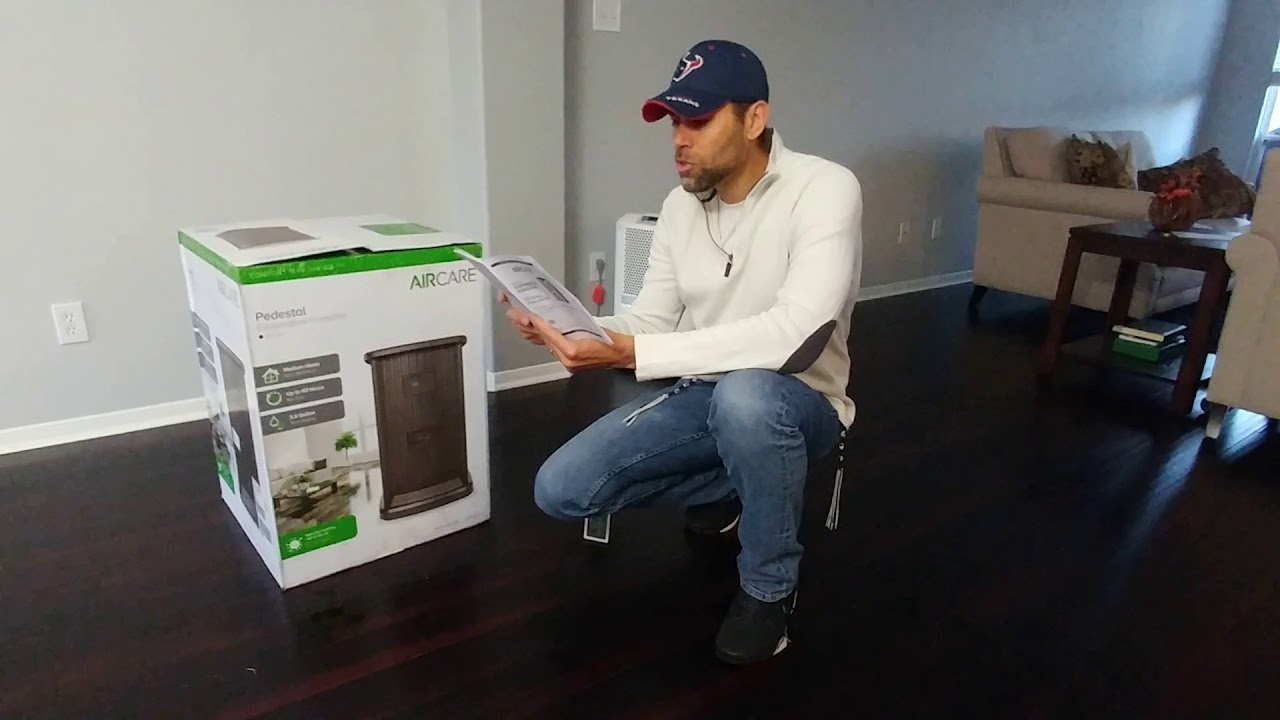Aircare Humidifier Manuals
There are a number of humidifier models under the Aircare brand. These are
| Name | Model Number | Manual |
|---|---|---|
| AURORA | AUV20AWHT | Download |
| AURORAmini | AUV10AWHT | Download |
| COMPANION | CM330DBLK | Download |
| COMPANION | CM330AWHT | Download |
| ALLIANCE | H12300HB | Download |
| ALLIANCE | H12400HB | Download |
| ALLIANCE | H12600 | Download |
| ARIA | AWM113DWHT-EC | Download |
| CONSOLE | MA1201 | Download |
| CREDENZA | 696400HB | Download |
| DUET | DU519DWHT-EC | Download |
| EXECUTIVE | 4DTS900 | Download |
| HORIZON | HD3120DCN | Download |
| MESA | MU320DWAL | Download |
| MINI-CONSOLE | 5D6700 | Download |
| MINI-CONSOLE | MA0800 | Download |
| NOVA | NU319DBLK-EC | Download |
| OZARK | OWM220AWHT-EC | Download |
| PEDESTAL | EP9500 | Download |
| PEDESTAL | EP9800 | Download |
| PILLAR | PU320DDWD-EC | Download |
| SPACE SAVER | 831000 | Download |
| SPACE SAVER | 836000HB | Download |
| TABLE-TOP | 7D6100 | Download |
| TOWER | D46720 | Download |
| VALIANT | EA1407 | Download |
| VALIANT | HD1409 | Download |
There are a number of guidelines and topics covered in the manuals. These will include
- Safety instructions
- Warranty issues
- How to use the humidifier
- How to clean your Aircare humidifier
Lets look at some of the general guidelines that cover Aircare humidifiers
Safety Instructions for Aircare Humidifiers
- Always unplug the appliance before transporting, filling, repairing, or cleaning it to lower the danger of fire, electric shock, or injury. Keep water away from the motor area and controls. If these become wet, allow them to dry fully before having the unit checked by licensed service workers and plugging it in. If any parts are broken or missing, do not use the humidifier. Call us at 800.547.3888 if you need replacement components.
- This humidifier incorporates a polarized plug to lessen the possibility of fire or shock. Directly connect the humidifier to a 120V, AC power outlet. Extension cords must not be used. Contact a licensed electrician to install the right outlet if the plug does not completely fit in your outlet. Never modify the plug in any way.
- Avoid placing the electrical cord near busy areas. Never place the electric cord near heat vents, radiators, stoves, or heaters in order to avoid the chance of a fire.
- Use only cleaning agents that are particularly advised for humidifiers to prevent the danger of harm, fire, or damage to the humidifier.
- Never clean your humidifier with combustible, explosive, or poisonous substances. Avoid adding detergents, chemicals, or metals to the water tank. Place nothing foreign inside the humidifier.
- Avoid tilting, jolting, tipping, or carrying the humidifier while it is operating to prevent the danger of an electrical hazard or humidifier damage.
- Avoid using near a hot air supply (such as a radiator, hot air duct, etc.) or an open flame to prevent the danger of damage and fire.
- Avoid touching the cord or controls with moist hands to lessen the chance of an unintentional electrical shock.
- Fill the water tank with only fresh, chilled water. Avoid filling the water tank with medication or essential oils.
- Avoid filling the water basin with fresh water (bottom section). Don’t let water flow or splash onto the base to protect internal components. Never use the device in a room that is below freezing. Do not use the appliance when the water tank is empty.
AIRCARE Humidifier Troubleshooting
There are different aircare humidifier models so each will have different problems that require specific solutions. Here are some potential problems that might arise when using your humidifier
-
The Digital display not illuminated. – This is an indication that there is no power flowing to the appliance. Check the power source to see if there might be a problem
-
The Fan not operating – This could indicate that the ROOM humidity level is not 3% or more below SET humidity level or that the reservoir of the humidifier is empty. The solution to this is to fill the reservoir with water or increase fan speed
-
There is an alternating “F” and room humidity displayed on the humidifier – This means that the reservoir is empty and you need to fill it up.
Aircare Humidifier Error Codes
F Code – The F code indicates that your appliance has to be FILLED with water because it is empty.
CL Code – You currently have your CONTROLS LOCKED. Holding down the power button for five seconds or until CL appears will activate the control lock. The humidity and fan settings on your Mini-Console will lock. When the display flashes CL twice, indicating that the lock is off, release the lock by pushing the power button once more for five seconds.
CF Code – The CF code signals that it’s time to check your filter after 720 hours of use (wick). Check your wick after unplugging your device. Simply unplug your humidifier and plug it back in to reset the code if your wick is still in excellent condition.
We trust the above information has been useful to you in your search for Aircare humidifier manuals